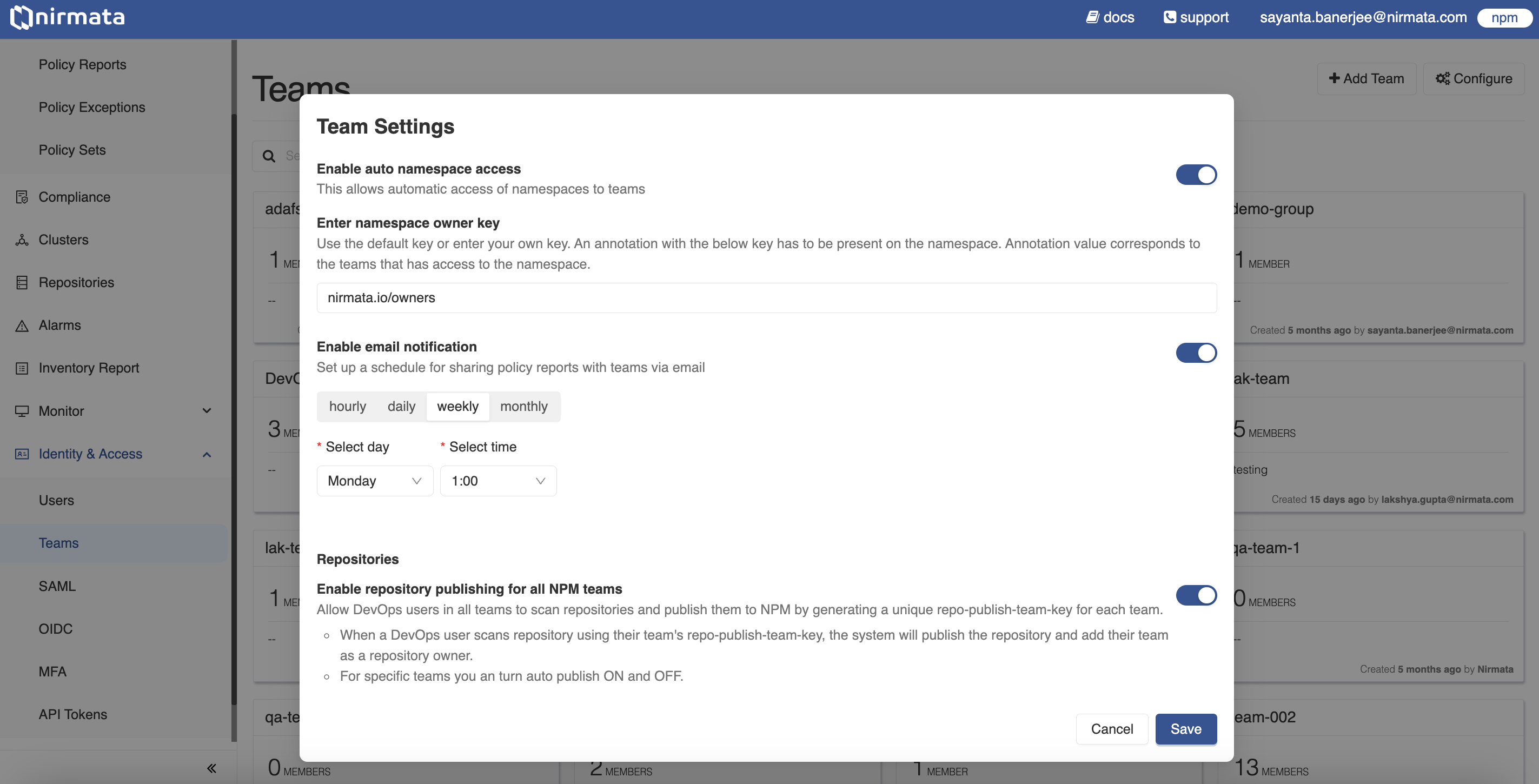Automatic Namespace Assignment
Automatic Namespace Assignment is the capability to automatically assign namespace owners to teams in Nirmata Control Hub (NCH). The namespace must contain an annotation with the namespace owner key, and the annotation value must correspond to the team name in Nirmata.
To set up automatic namespace assignment for Teams:
- Log into NCH and go to Identity & Access>Teams. The page shows the list of Teams with the total number of members associated with each particular Team.
- Click on the Configure button located at the top right corner of the screen to open the Team Settings dialogue box.
- In the Team Settings dialogue box, click on the toggle beside
Enable auto namespace accessto allow automatic access of namespaces to Teams. - Next, use the default namespace owner key that is provided or enter your own key under the
Enter namespace owner keyfield. - Finally, click Save.